NguyenHuuTrong
New Member
LINK NHANH ! Tải bằng utorrent DOWNLOAD
607 seeds, 384 leechers
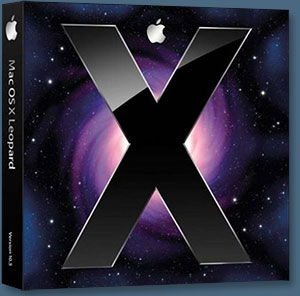
607 seeds, 384 leechers
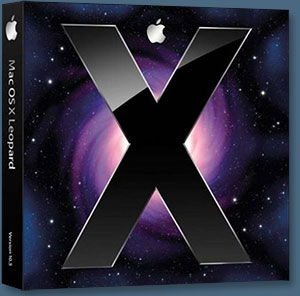
Description:
Kalyway 10.5.2 DVD Intel_Amd (sse2/sse3) EFI V8
you can find HELP on:
#kalyway.DVD irc.osx86.hu
#leopard irc.osx86.hu
DONATION at http://kalyway.xdir.fr
Read carefully !!!
all ich support !
sitll remain problem with jmicron ide dvd support !
based on slipstream script by DENSE !
ich9 support by DUNE !
Notes: if you have problems on reboot with video gfx (blue or black screen)
All you have to do is just press F8 at Darwin's prompt and then type -s (single user mode) then
at root type mount -uw /
and /movevideodrivers
then it will be prompt to move video drivers by class ( nvidia ; ati ; or intel gma) voila!
type yes to confirm or enter to skip !
Even if you have chosen a kernel at install, you can still try the others kernels after installation ! (same thing for dvd boot except that only modbinkernel , speedstepkernel , kabylkernel and nforcekernel are available as boot options !)
All you have to do is just press F8 at Darwin's prompt and then type the kernel's name you want to boot with :
sleepkernel (intel/amd/sse2/sse3)
speedstepkernel (intel/amd/sse2/sse3)
nforcekernel (intel/sse3)
modbinkernel (intel/amd/sse3)
vanillakernel (intel/sse3)
kabylkernel (intel/sse3) with sleep support
Kernels
kernel_9.2_sleep
kernel_9.2_speedstep
kernel_9.2.2_kabyl
kernel_922_modbin
kernel_92_nforce
kernel_vanilla_922
Graphics_Drivers
Ati_Radeon
X1000Series
ATYinject for 19xx series
NATIT_For_X1000_series
ATIRadeonX1000SeriesGraphics
1950gt_pro
X2000_HD_and_X3000_HD_Series
NATIT_For_X2000_X3000_Series
HD2900xt_pro
white_menus_fixe_HD2600_pro
white_menus_fixe_HD3850_3870x2
ATI_Radeon_HD_2600_Pro_AGP (this one no need for natit and white menufix)
ATI_Radeon_HD_2600_XT_AGP (this one no need for natit and white menufix)
Nvidia_Geforce (select one only)
NVinject
NVinject-128
NVinject-256
NVinject-320
NVinject-512
NVinject-640
NVinject-768
NVinjectGO
NVinjectGO-512
NVInject_Clevo_M570RU 8700gfx
NATIT_gfnvidia
Intel_GMA
GMA950 (tiger one full accelerated and resolution support but with mouse artifact)
GMAX3100 (not tested)
Audio_Drivers
Intel NVIDIA VIA ATI HDAudioController
NVIDIAAC97Audio
Realtek Sigmatel ConexantAnalogDevicesHDAudioCodec (generic output support)
ALC883_DS3,p5k pro etc...
alc889a_shutdown_support
ALC882_p5w_dh_deluxe
sigmatel_9200_inspiron_9400
Networks_Drivers
Networks_Cards
AppleBCM440XEthernet
AppleBCM5751Ethernet
AppleRTL8169Ethernet
MarvellNetworkAdapter
RealtekR1000
skge_marvell
forcedeth
Wifi_Card
IO80211Family
AtherosWirelessAdapter
Zydas-ZD1211-1215
wifi_Broadcom_airport
RT2500-RT73-USB
wifi_AP_Realtek_RTL8187L
wifi_Realtek_RTL8187B
iwi2200beta
Mobo_Chipsets (support for ati ; nvidia ; intel ; via ; sis ; marvell ; jmicron)
AppleNForceATA
AppleOnboardPCATA
AppleVIAATA
AppleGenericPCATA
SiliconImage3132
Thirds_Applications (will be installed in /applications/KOOLSOFTS/)
adium
archives
candybar
changeFinder
colloquy
fairmount
Growl
GmailNotifier
kextHelperB7
onyx
Iphoto
macam_iusbcam
MacTheRipper
Mojo
Proxi
pacifist
perian
ppfomatic
SimplyBurns
solarseek
stuffitExpander
textmate
transmission
vlc
xbench
Patches
Hardcoded_SMBIOS
Lastnetkassmbios (with coreplayer fix , mozzy and logmein !)
AppleSMBIOS-27-Default
AppleSMBIOS-27-667
AppleSMBIOS-27-800
AppleSMBIOS-27-1066
AppleSMBIOS-27-DDR3-1333
AppleSMBIOS-27-IM
AppleSMBIOS-27-MB
AppleSMBIOS-27-MBMem
AppleSMBIOS-27-MP
OLD tiger SMBIOS_1.0.1
SSE2_Jas1048_ACPI_APIC (may or not work)
AppleACPIPlatform
AppleAPIC
Others PATCHES
cpus=1 flag
Francais_pc_keyboard_layout
TimeMachineFix
PowerManagement_bundle (don't install it if you have select sse2 patch !!!)
IntelMemoryController
USBPCGen (fix usbehci detection problem , enable usb2)
AMD_1052_Patches (select patch 1 or patch 2)
AMD_1052_Patch_test_1
AMD_1052_Patch_test_2
-legacy flag
BIG THX to Dune , Dense , modbin, jas , Joe75 , etorix , netkas , rp4k , tehmachacker ,zef , kabyl , magicone , jacquesdupontd , lastexile , chiva4ry , rofl , unisex ,asap18 , xyz , and all the others ! you know who you are!
Think of this as of a demo version and as of a free marketing campaign. Therefore, let it be
ENJOY ! if you love MacOSX think to buy it !!!
This DVD should only be used to preview Mac OS X Leopard. If you really like Mac OS X Leopard and you want to use it,
you should get a real Mac. If buying a real Mac is too much, you can, at least, buy a license for Mac OS X Leopard.

