As requested by Sapphire_Pro:
Sapphire_Pro Rom 20931/20931 Light Build
Contains
WKtask (latest build)
.Net 3.5
Soft Reset
Pim Backup
Custom Background, boot screen.
Abusalza's lovely icons
Opal Dialer and Comm manager
Device Update thanks to CRCinau
PTT Fixed
Vib Button set.
Rom is Big storage and very light
Fixed and replaced bluetooth modules from V11 build
removed menu pop sounds
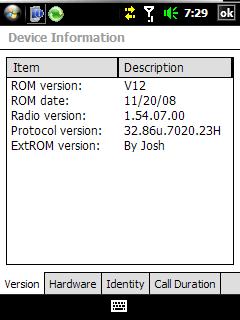
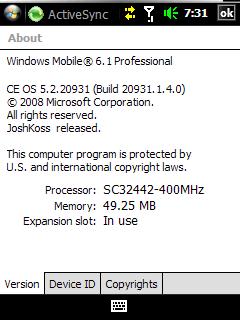

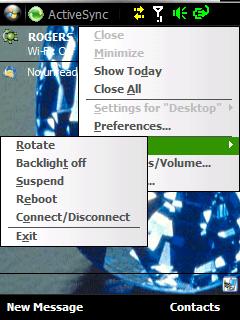
V12 Beta2:
Faster, leaner, meaner, and more blue sapphire like.
V12.2 (2G) Light HERE
V12.2 (3G) Light HERE
V12.2 (2G) Light (including HTC YouTube) HERE
V12.2 (3G) light+Office HERE
Now beware cuz these boot screen and background is a Sapphire Gem stone, i'm not sure if even Sapphire_Pro will like but i thought it be fitting
1. Remove the "click" while tapping start Button
2. Please let the colored taskbar, its great
3. Remove Black Glossery Bar
4. Remove Pocket RAR
5. Remove Peek Pocket
7. Remove all Games
8. Let all your great Icons
10. Remove all Tools in Folder "Tools" except Sim Manager and Search (Do you have CABs for the other ones like CloseApps...?)
11. Remove the Task manager and "install" the "normal" task manager (I woukd lime to have the CAB for the now installed Task Manager)
12. Remove Connection Setup
13. Remove WM5torage
14. Please Let your current Dialer and Keypad
15. Please let your great Performance
Sapphire_Pro Rom 20931/20931 Light Build
Contains
WKtask (latest build)
.Net 3.5
Soft Reset
Pim Backup
Custom Background, boot screen.
Abusalza's lovely icons
Opal Dialer and Comm manager
Device Update thanks to CRCinau
PTT Fixed
Vib Button set.
Rom is Big storage and very light
Fixed and replaced bluetooth modules from V11 build
removed menu pop sounds
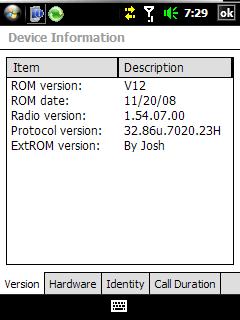
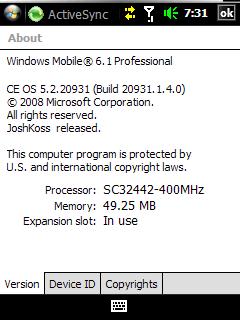

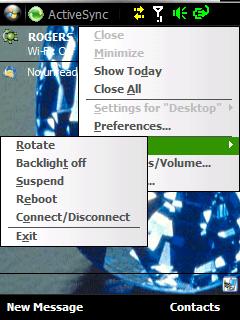
V12 Beta2:
Faster, leaner, meaner, and more blue sapphire like.
V12.2 (2G) Light HERE
V12.2 (3G) Light HERE
V12.2 (2G) Light (including HTC YouTube) HERE
V12.2 (3G) light+Office HERE
Now beware cuz these boot screen and background is a Sapphire Gem stone, i'm not sure if even Sapphire_Pro will like but i thought it be fitting
