ntt2006
New Member
PHIÊN BẢN ẬP NHẬT MỚI NHẤT CHO VGA
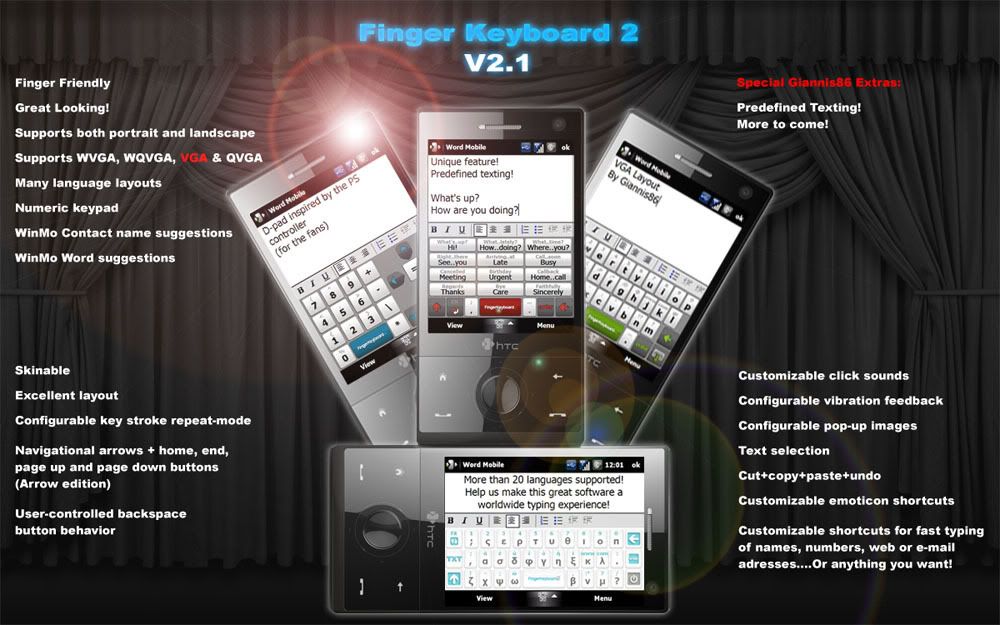
Trích:
=====================
CURRENT LANGUAGE LAYOUTS
=====================
English
Greek
French
Italian
German
Spanish
Czech
Russian
Arabic
Romanian
Croatian
Danish
Norwegian
Bulgarian
Portuguese
Polish
Hungarian
Hebrew
Turkish
Swedish
Ukrainian (Thanx to olylak)
========
CHANGELOG
========
April 07 - FingerKeyb-2.1.407 VGA Fixed "k" in Greek layout, added Ukrainian
April 07 - FingerKeyb-2.1.3 VGA (Arrows) Fixed Resolution error
April 07 - Added version with Arrows
April 06 - Version 2.1.1 VGA
==========
INSTALLATION
==========
Uninstall any version older than 2.1 before you proceed!
After removing old version, please restart the device and remove FingerKeyb folder before proceeding!
1. Run the CAB file from your device. Installation on device memory is recommended!
2. After installation, a Configuration utility will open. Here you can customize the layouts, choose color schemes and configure various options of FingerKeyboard 2.
3. Click on OK and soft-reset the device.
4. Select FingerKeyb from the SIP list (By clicking on the small arrow next to the keyboard icon. FingerKeyb should be listed under "Other input options")
Additional Notes
A. FingerKeyb will install into /Program files/FingerKeyb. There is also a link to Configuration tool in the Start > Programs.
B. If you wish to set FingerKeyb as default keyboard, even after restart of your device, use SIP change application. Remember to set the time-delay to 40-50 seconds!
==============
NOTES & TO DO LIST
==============
- Improve some language layouts
- Make predtxt layout not invisible from the language key
- Add Additional Skins
- Add more languages (Feel free to help!)
- Add more default texts
======
CREDITS
======
Created and programmed by Exidler
Designed by Rozenthal
VGA Porting and Additional Designing Giannis86
DISCLAIMER / LICENSE / EULA
Please read carefully the terms and conditions of this End User License Agreement ("EULA") before installing FingerKeyboard software ("Software").
This EULA provides a license agreement between authors of FinkerKeyboard ("Licensors") and you (person) ("Licensee") to use the Software and contains warranty information and liability disclaimers.
By installing and using the Software you accept and agree to the terms of this EULA. If you do not agree with these terms and conditions, you must cancel the installation or, if the Software is already installed on your device, promptly uninstall it.
OWNERSHIP
The Licensee acknowledges and agrees that the Software is a product of the Licencors. It is protected under international copyright law. All copyrights are exclusively owned by Exidler and Rozenthal.
LICENSE GRANT
The Software is freeware. However, the Licensee may use it only and exclusively for private personal and non-commercial usage, and only under conditions which do not contradict the restrictions noted below. If you want to use Software for anything else, you must contact the Licencors. Software may not be bundled or distributed with any other package without written permission of the Licensors.
NO WARRANTIES
The Software is distributed "as is" WITHOUT WARRANTY OF ANY KIND. The Licensee uses the Software at his own risk. The Licencors shall not be liable to the Licensee for any kind of consequences, which occur or not occur while installing, using or uninstalling the Software.
RESTRICTIONS
In accepting the EULA granted by Licensor, Licensee agrees that he shall not
1. Sublicense, sell, lease, rent, permit use of, give, or lend the Software
or any copy or portion thereof;
2. Decompile, disassemble, reverse engineer, analyze, or otherwise attempt to
discover the source code of the Software;
3. Use or incorporate the Software or any portion thereof in any other product
without the prior written permission of the Licensor;
4. Remove, alter, or obscure the copyright, trademark, proprietary, or other
notices from the Software or any of its components.
Licensee is allowed to edit existing or create new language layouts, and share them with other users. Licensee is allowed to edit existing or create new graphic elements, but only with respect to copyright and trademark notices.
DISTRIBUTION
The Licensee may NOT redistribute the Software by any mean (CD, DVD, Web site...) without permission from Licencors.
TERMINATION
The Licensee may terminate the EULA at any time. Also, the EULA will terminate automatically if Licensee fails to comply with the restrictions described above. Upon termination of the EULA, the Licensee shall remove all copies of the Software from his (her, its) device and all storage media.
Trích:
What version should I install on my XYZ device? / What is WVGA, WQVGA, VGA and QVGA?
To successfully install Fingerkeyboard on your device, you need to pick the correct version for your phone. For example, let's say you want to find out what resolution Samsung Omnia has. Type "Samsung Omnia review" into Google, and among the first few results usually you'll get the most popular review sites listed. Reviews always contain resolution information, so we easily find out that Samsung Omnia has a 400x240 pixels resolution. That means you should install FingerKeyboard WQVGA cab.
Here's the list of supported resolutions for FingerKeyboard, with their standard abbreviations:
WVGA - 800x480
WQVGA - 400x240
VGA - 640x480
QVGA - 320x240
DOWNLOAD LINK
Trích:
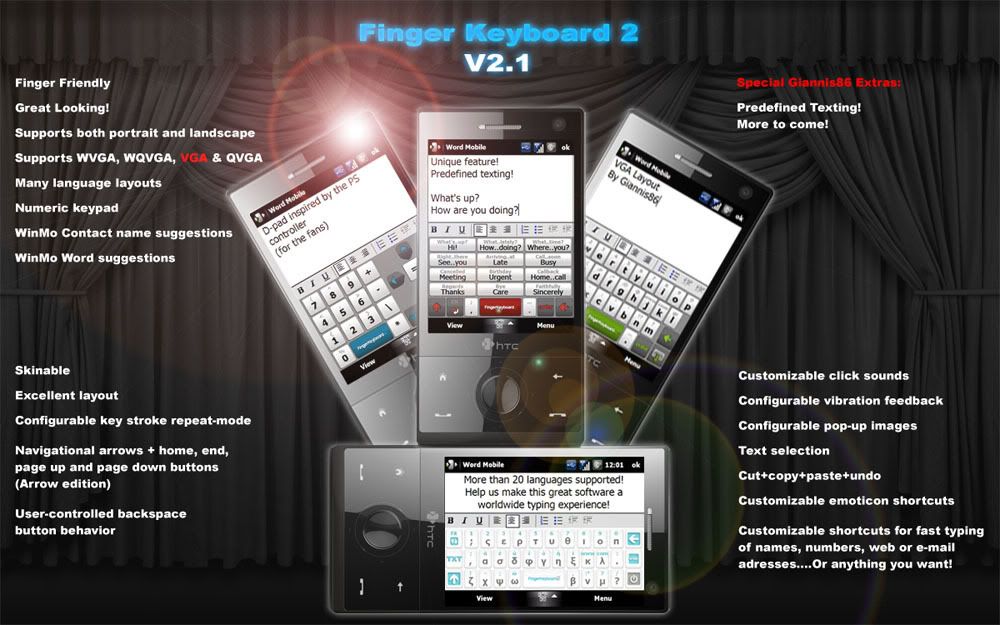
Trích:
=====================
CURRENT LANGUAGE LAYOUTS
=====================
English
Greek
French
Italian
German
Spanish
Czech
Russian
Arabic
Romanian
Croatian
Danish
Norwegian
Bulgarian
Portuguese
Polish
Hungarian
Hebrew
Turkish
Swedish
Ukrainian (Thanx to olylak)
========
CHANGELOG
========
April 07 - FingerKeyb-2.1.407 VGA Fixed "k" in Greek layout, added Ukrainian
April 07 - FingerKeyb-2.1.3 VGA (Arrows) Fixed Resolution error
April 07 - Added version with Arrows
April 06 - Version 2.1.1 VGA
==========
INSTALLATION
==========
Uninstall any version older than 2.1 before you proceed!
After removing old version, please restart the device and remove FingerKeyb folder before proceeding!
1. Run the CAB file from your device. Installation on device memory is recommended!
2. After installation, a Configuration utility will open. Here you can customize the layouts, choose color schemes and configure various options of FingerKeyboard 2.
3. Click on OK and soft-reset the device.
4. Select FingerKeyb from the SIP list (By clicking on the small arrow next to the keyboard icon. FingerKeyb should be listed under "Other input options")
Additional Notes
A. FingerKeyb will install into /Program files/FingerKeyb. There is also a link to Configuration tool in the Start > Programs.
B. If you wish to set FingerKeyb as default keyboard, even after restart of your device, use SIP change application. Remember to set the time-delay to 40-50 seconds!
==============
NOTES & TO DO LIST
==============
- Improve some language layouts
- Make predtxt layout not invisible from the language key
- Add Additional Skins
- Add more languages (Feel free to help!)
- Add more default texts
======
CREDITS
======
Created and programmed by Exidler
Designed by Rozenthal
VGA Porting and Additional Designing Giannis86
DISCLAIMER / LICENSE / EULA
Please read carefully the terms and conditions of this End User License Agreement ("EULA") before installing FingerKeyboard software ("Software").
This EULA provides a license agreement between authors of FinkerKeyboard ("Licensors") and you (person) ("Licensee") to use the Software and contains warranty information and liability disclaimers.
By installing and using the Software you accept and agree to the terms of this EULA. If you do not agree with these terms and conditions, you must cancel the installation or, if the Software is already installed on your device, promptly uninstall it.
OWNERSHIP
The Licensee acknowledges and agrees that the Software is a product of the Licencors. It is protected under international copyright law. All copyrights are exclusively owned by Exidler and Rozenthal.
LICENSE GRANT
The Software is freeware. However, the Licensee may use it only and exclusively for private personal and non-commercial usage, and only under conditions which do not contradict the restrictions noted below. If you want to use Software for anything else, you must contact the Licencors. Software may not be bundled or distributed with any other package without written permission of the Licensors.
NO WARRANTIES
The Software is distributed "as is" WITHOUT WARRANTY OF ANY KIND. The Licensee uses the Software at his own risk. The Licencors shall not be liable to the Licensee for any kind of consequences, which occur or not occur while installing, using or uninstalling the Software.
RESTRICTIONS
In accepting the EULA granted by Licensor, Licensee agrees that he shall not
1. Sublicense, sell, lease, rent, permit use of, give, or lend the Software
or any copy or portion thereof;
2. Decompile, disassemble, reverse engineer, analyze, or otherwise attempt to
discover the source code of the Software;
3. Use or incorporate the Software or any portion thereof in any other product
without the prior written permission of the Licensor;
4. Remove, alter, or obscure the copyright, trademark, proprietary, or other
notices from the Software or any of its components.
Licensee is allowed to edit existing or create new language layouts, and share them with other users. Licensee is allowed to edit existing or create new graphic elements, but only with respect to copyright and trademark notices.
DISTRIBUTION
The Licensee may NOT redistribute the Software by any mean (CD, DVD, Web site...) without permission from Licencors.
TERMINATION
The Licensee may terminate the EULA at any time. Also, the EULA will terminate automatically if Licensee fails to comply with the restrictions described above. Upon termination of the EULA, the Licensee shall remove all copies of the Software from his (her, its) device and all storage media.
Trích:
What version should I install on my XYZ device? / What is WVGA, WQVGA, VGA and QVGA?
To successfully install Fingerkeyboard on your device, you need to pick the correct version for your phone. For example, let's say you want to find out what resolution Samsung Omnia has. Type "Samsung Omnia review" into Google, and among the first few results usually you'll get the most popular review sites listed. Reviews always contain resolution information, so we easily find out that Samsung Omnia has a 400x240 pixels resolution. That means you should install FingerKeyboard WQVGA cab.
Here's the list of supported resolutions for FingerKeyboard, with their standard abbreviations:
WVGA - 800x480
WQVGA - 400x240
VGA - 640x480
QVGA - 320x240
DOWNLOAD LINK
Trích:






