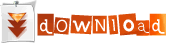:excited: Get Adobe Reader LE 2.5 Retail Absolutely Free :excited:
ONLY FOR HACKED FIRMWARE
This post is only meant for those who have hacked their phones (famous FCA patch) and will not work for the normal ones. If you are interested in hacking your phone then visit this thread
If you are leeching this tutorial to some othe forum, then please show some courtesy
Many thanks to all those who helped me with their feedback in my previous thread especially to s1s1s1, xxx333 & biggzy...thanks guys :curtsy:
Before you start, here are the requirements:
:arrow: You should have Quickoffice v3.x or v4.x installed. (For those who have v5.x installed, I will post the solution to remove it shortly)
:arrow: X-plore file manager is preferred. You can use any file manager of your choice but I have used X-plore in this tutorial.
:arrow: Your phone should have good internet connectivity (LAN, 3G, etc). You need to download approx 1.7 MB of data.
:arrow: On your phone make a folder E:\AdobeReader and copy the supplied AdobeReaderLE.sis file to it. We will install it later.
Lets do it
Start QuickOffice and scroll to Quickmanager tab by pressing joystick right. Then select "Updates & upgrades" by clicking it.
Confirm when prompted to connect to internet and select the access point. Now the catalog will get updated and presented to you. Select Adobe Reader LE 2.5 by clicking on it.
When this page appears select Purchase (left softkey). You will then get prompted for Full license. Press OK (left softkey)
Now the following screen will be shown and downloading will start. When the download completes, you will be prompted to press 'Continue'.
BUT DO NOT PRESS IT
:arrow:
Step 1
Now without closing QuickOffice switch to X-Plore and browse to
C:\private\200002c0\. This folder will contain a file named
install.zip. Copy this file to the
E:\AdobeReader\ folder. Now switch back to QuickOffice, cancel the purchase and close it.
:arrow:
Step 2
Now install the
E:\AdobeReader\AdobeReaderLE.sis. After installation do not start Adobe PDF.
:arrow:
Step 3
Create the following folders & sub folders if they don't already exist:
c:\system\data\quickoffice\license_install\WAF0003\
Open up
E:\AdobeReader\install.zip in X-plore and extract
data.xml &
key files to the folder we just created above (Mark those files & press
4 to extract).
All done!  Now you have your very own full retail version of Adobe Reader LE 2.5. In case you ever format your phone or upgrade firmware just perform Steps 2 & 3. Preserve the E:\AdobeReader\ folder and its contents for future installations.
Now you have your very own full retail version of Adobe Reader LE 2.5. In case you ever format your phone or upgrade firmware just perform Steps 2 & 3. Preserve the E:\AdobeReader\ folder and its contents for future installations.
I have personally followed this procedure on my N73 & N95 successfully. On N73 for internet connectivity I used bluetooth (GnuBox)