Finally we did the IPHONE 3g 2.2.1/2.30 Tsamba method
How to work with Iphone 3G 2.2.1/2.30 modem
Do this at your own risk.
must haves:
1. wireless router connection
2. WINSCP
3. Toggle ssh, mobileterminator, automatic ssh (available from cydia via wifi)
howto:
1. Downgrade your 2.2.1 Iphone to 2.2, during downgrading some error will occur---that's ok
2. Do quickPwn2.2 procedures (U must know it by now, else, start from reading howto unlock/jailbreak the Iphone thru quickpwn)phone is in DFU btw.
3. unlock using yellowsnow.
4. install automatic ssh then Toggle ssh
5. Now install WINscp to your PC and mobileterminator
6. Open and ENABLE Toggle ssh
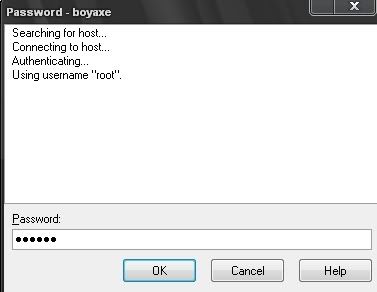
HOST NAME: your Iphone's IP
USER NAME: root
PASSWORD: alpine
7. Save and Close. Then Open again to login: password: alpine
8. Your on the Iphone's Root, we will now be copying the files (attached).
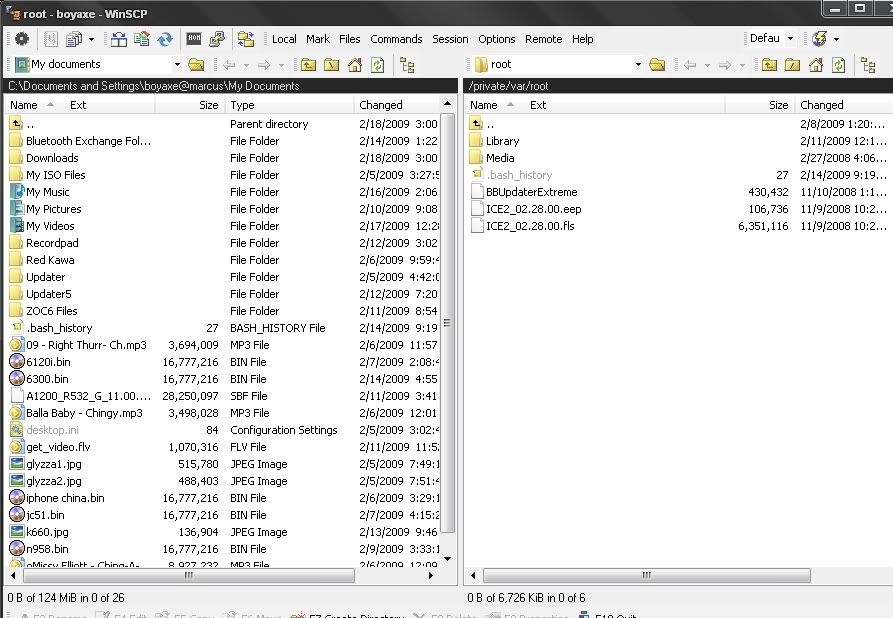
9. <root>/system/library/audio/uisounds copy paste this file...
10. then <root>/var/root/ this file...
11. after that go to system/liblary/launchDaemons/com.apple.commcenter.plist ( rigth click)
properties on the box Octal enter 755 then click OK
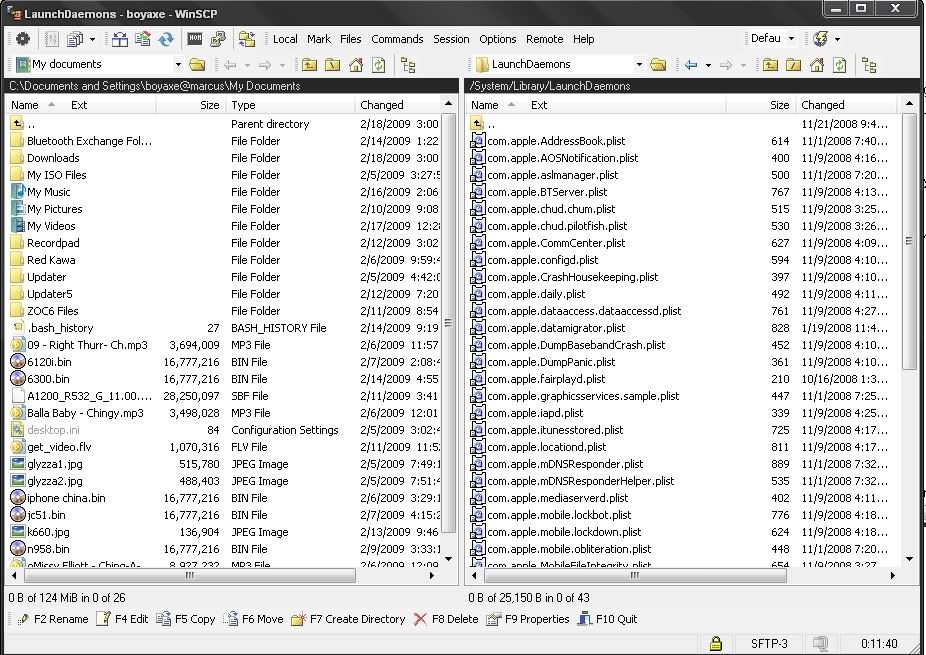
12. Turnoff Iphone. Exit Winscp
13. Open mobileterminator
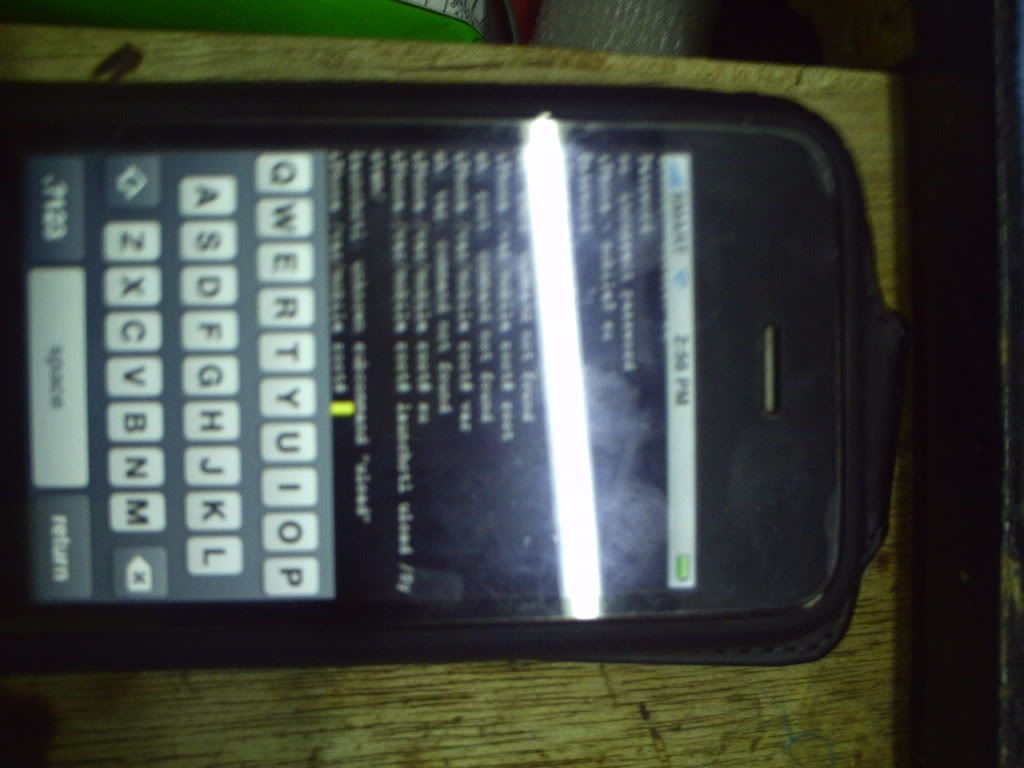
14. type su
15. Password: alpine
16. ype: chmod 755 BBUpdaterExtreme
17. Type: ./BBUpdaterExtreme update -f ICE2_02.28.00.fls -e ICE2_02.28.00.eep
18. Restart the iPhone
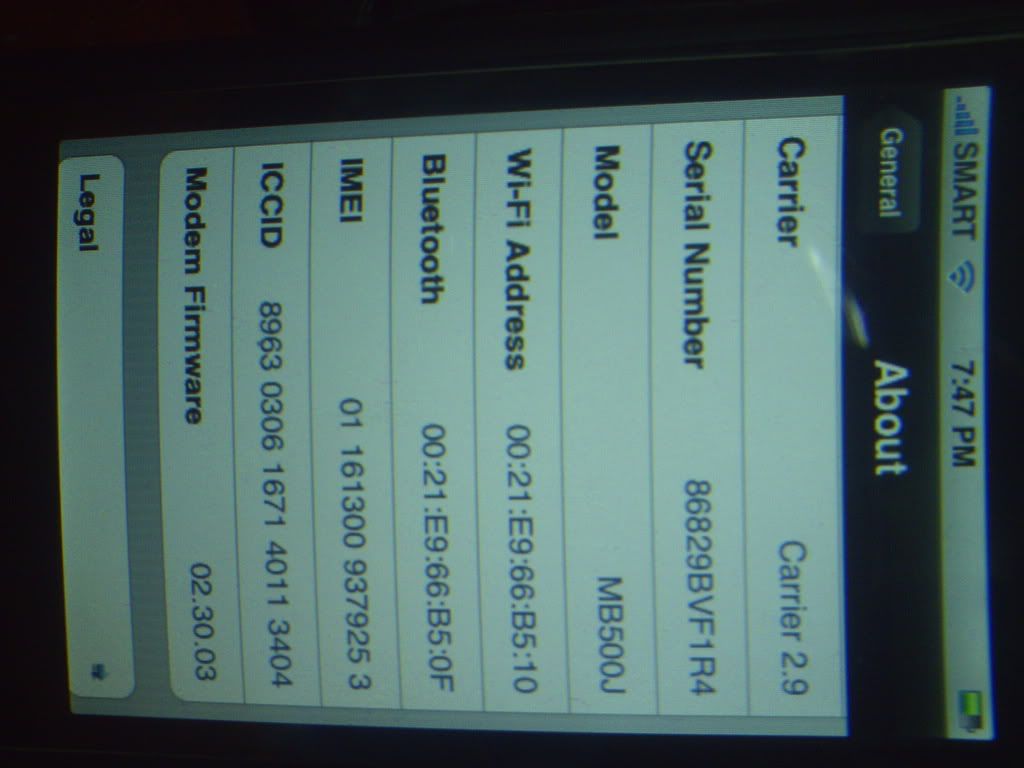
19. Phone will power on after a loooong wait

20. Done. Drink your Beer!
Files here..
BASEBAND
VAR FILES
WINSCP
Again, Follow Instruction Carefully..
USE AT YOUR OWN RISK!!
watch..


Big Thank's to boyaxe and Tsambakol Team
How to work with Iphone 3G 2.2.1/2.30 modem
Do this at your own risk.
must haves:
1. wireless router connection
2. WINSCP
3. Toggle ssh, mobileterminator, automatic ssh (available from cydia via wifi)
howto:
1. Downgrade your 2.2.1 Iphone to 2.2, during downgrading some error will occur---that's ok
2. Do quickPwn2.2 procedures (U must know it by now, else, start from reading howto unlock/jailbreak the Iphone thru quickpwn)phone is in DFU btw.
3. unlock using yellowsnow.
4. install automatic ssh then Toggle ssh
5. Now install WINscp to your PC and mobileterminator
6. Open and ENABLE Toggle ssh
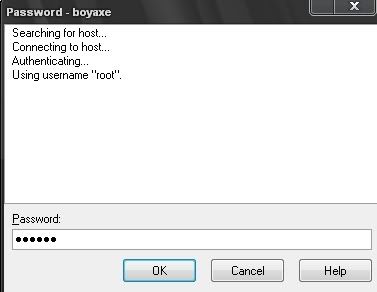
HOST NAME: your Iphone's IP
USER NAME: root
PASSWORD: alpine
7. Save and Close. Then Open again to login: password: alpine
8. Your on the Iphone's Root, we will now be copying the files (attached).
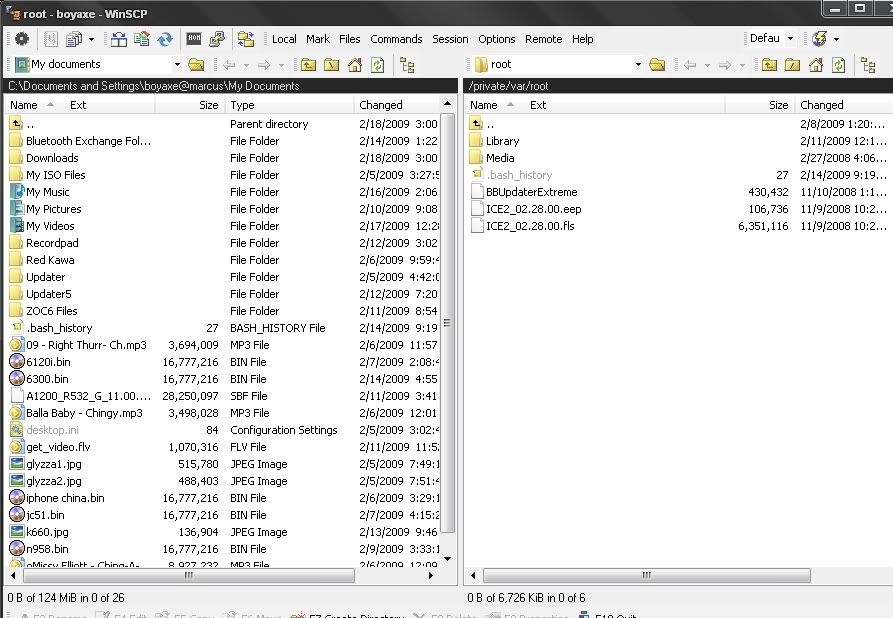
9. <root>/system/library/audio/uisounds copy paste this file...
10. then <root>/var/root/ this file...
11. after that go to system/liblary/launchDaemons/com.apple.commcenter.plist ( rigth click)
properties on the box Octal enter 755 then click OK
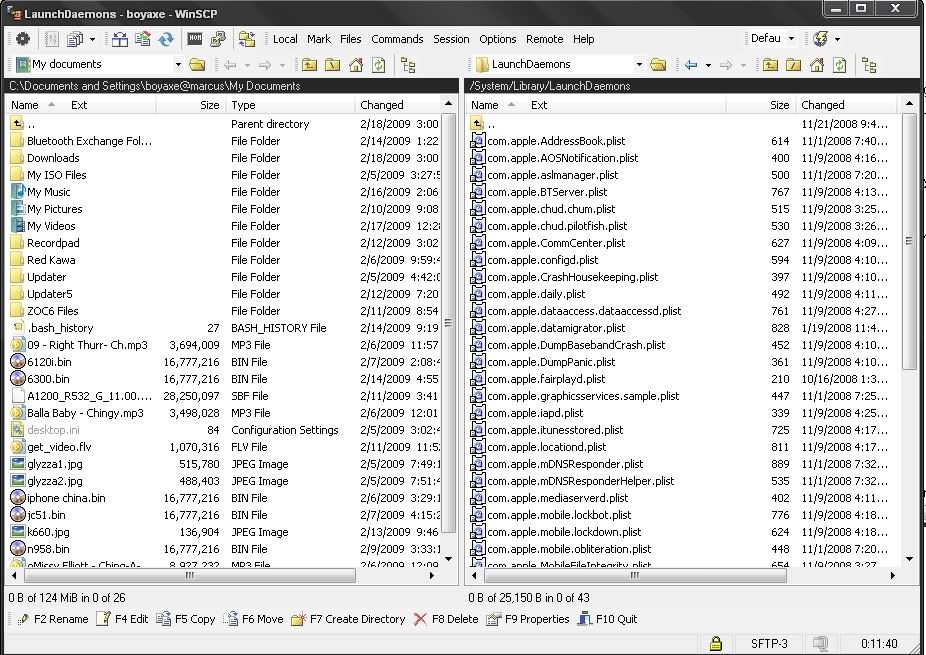
12. Turnoff Iphone. Exit Winscp
13. Open mobileterminator
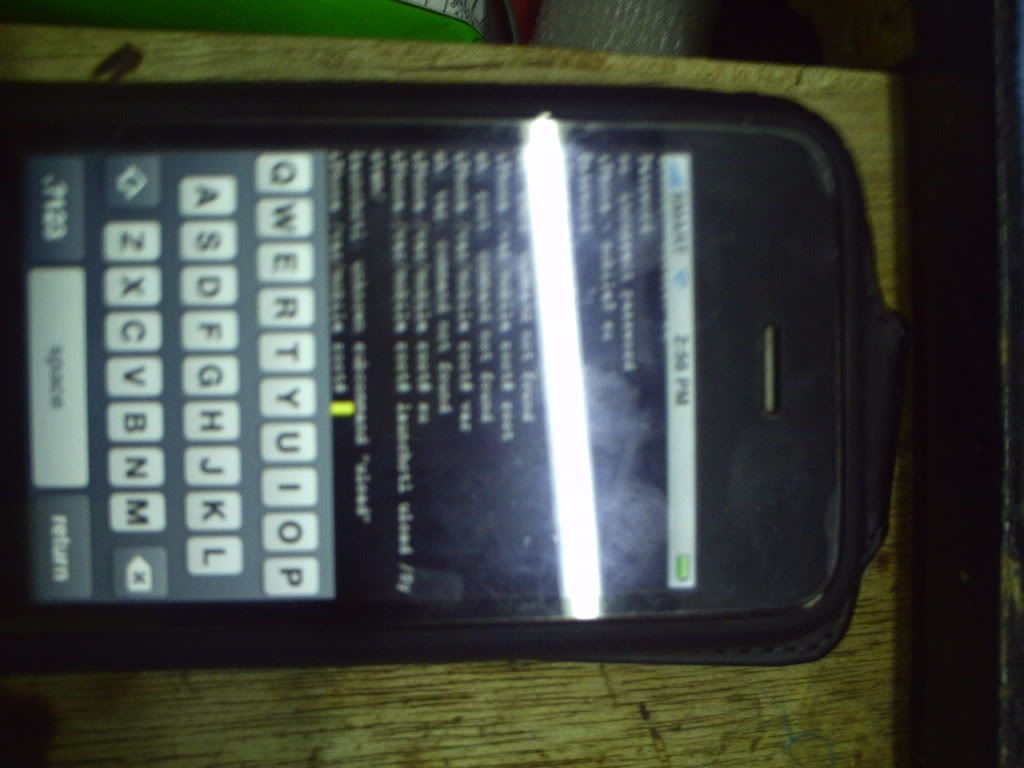
14. type su
15. Password: alpine
16. ype: chmod 755 BBUpdaterExtreme
17. Type: ./BBUpdaterExtreme update -f ICE2_02.28.00.fls -e ICE2_02.28.00.eep
18. Restart the iPhone
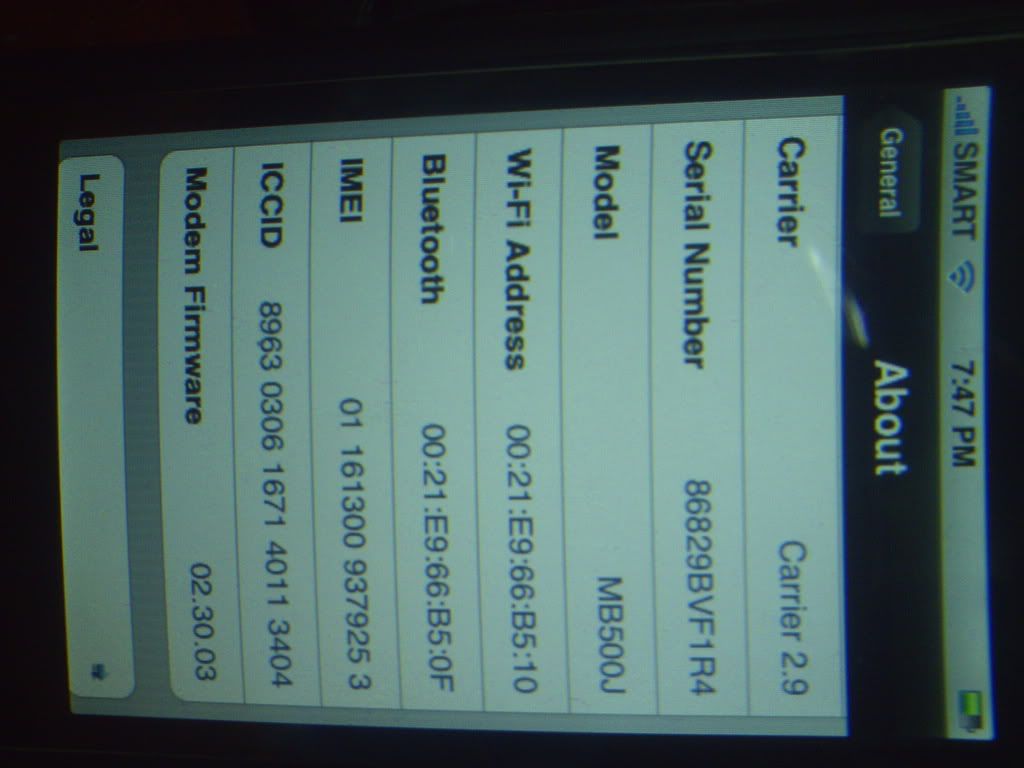
19. Phone will power on after a loooong wait

20. Done. Drink your Beer!
Files here..
BASEBAND
VAR FILES
WINSCP
Again, Follow Instruction Carefully..
USE AT YOUR OWN RISK!!
watch..


Big Thank's to boyaxe and Tsambakol Team
